Facebook Ads have enormous potential for businesses of all sizes. They can drive sales and introduce customers to your brand and create actual demand.
Even if you have a restricted budget, there’s a possibility to get great results at a relatively low cost for whatever ad spend you have available.
When it comes to strong campaigns, there are a few elements you need to consider. You’ll want to ensure that the targeting is on point for the goal you want to accomplish and that the messaging will resonate with your target audience. But that’s not all that matters: the visual component of the ad carries a lot of weight, too.
Here at Snappa, we excel in the visual component department, and we want to help you ensure that every ad campaign you create will maximize your conversions and ROI. In this post, we’re going to look specifically at the ideal Facebook Ad size for each type of ad you can create so that they’re optimized for the audience seeing it.
Ready to get started? Let’s go.
Why Facebook Ad Size Matters
Take a look at these two ad campaigns. They’re both run on Facebook, but they’ve literally taken on very different forms.
![]()
![]()
That’s because one is a Story ad, which is a mobile-first format, while the other is a newsfeed post. In addition to major structural changes for the ad— including the option for significantly more text in one, for example— the visual components are completely different sizes.
You can take a look at some of the different Facebook Ad sizes and how they vary with our template options here:
If you aren’t prepared for this (and if your ad isn’t prepared for this), then you run the risk of having your ad’s image showing up with an odd crop, or even prevent it from being delivered.
This can absolutely lose you clicks and conversions, and while that’s painful enough as a missed opportunity, you could be paying for them financially if you’re bidding on impressions.
It’s important to point out that ads can run with improperly-sized images in some cases, which can be detrimental to the campaign overall; people will notice, and it’s all they’ll remember.
Here’s an example we’ll look further into later in the post:
There’s a lot at stake here, so let’s take a look at what you need to know.
The Ideal Facebook Ad Size for Each Type of Ad
Even as a user, you’re likely familiar with the large number of ad formats available for Facebook Advertisers, with everything from Story Ads to right column ads to carousel ads. We’re going to show you the ideal Facebook ad size for each ad format so that you can ensure a perfect display each time.
Universal Qualifications
We’re going to go over everything you need to know about Facebook Ad size here, but there are a few things that most ad types have in common. These recommendations are pretty universal to all ad types, and they include:
- Recommended file type for images are JPG or PNG.
- Recommended file types of videos are .MOV and .MP4.
- While file types are consistent, maximum file sizes do change for each ad type.
- Images with more than 20% text on the image itself (not the ad) will be penalized, potentially with fewer placements, higher CPCs, or failed delivery altogether.
Single Image Facebook Feed & Marketplace Ads
These are your typical, run-of-the-mill feed ads that you’re likely most familiar with. They’ll contain a single image, so there’s a big emphasis on the text supporting it.
These images need to do their job well to capture user attention, so use all the space that you can to showcase the product and convey value. A snippet of text like the template from Snappa below can help.
Image Size Guidelines
- Recommended dimensions of 1200 x 628 pixels.
- Minimum of 600 pixels for width and height.
- The recommended aspect ratio is between 9:16 to 16:9, giving you a variety of ad images and shapes. If you include a link, it crops to 1.91:1, however, so make sure that this won’t affect your ad’s initial performance.
Facebook Carousel Ads
Carousel Ads are a goldmine when used well, with higher-than-average CTRs and conversion rates. You can add a minimum of 2 scrollable cards to your campaign and a maximum of 10, and you can have some video and some images or only choose to use one or the other.
Image Size Guidelines
- Minimum width and height of 600 pixels (minimum 254 x 133 pixels for Messenger Home Carousel Ads)
- Recommended 1080 x 1080 pixels
- The recommended ratio is 1:1, giving you the perfect square. All other sizes will be cropped, so avoid this.
- Max image size (per image) of 30MB.
Video Size Guidelines
- Recommended resolution is 1080 x 1080, minimum.
- Max video file size is 4GB.
- Video length is 240 minutes, though it’s best to keep it at 15 seconds or less for carousel ads.
- Make sure you’re choosing a great Facebook video thumbnail, which we can help you create
Facebook Video Ads
Facebook’s video ads are highly effective, and you’ll notice when scrolling through your feed there are a ton of them showing up as a result. For this ad type, we’re looking specifically at in-feed and video-stream ad formats; we’ll look at Stories separately later on.
Video Size Guidelines
- Always upload the highest resolution possible for your videos, as long as it fits the file size.
- Recommended aspect ratio is 16:9 (ratios fall between 9:16 to 16:9). Note that some videos can be cropped, so watch this carefully.
- The maximum video file size is 4GB.
- Video length can be up to 240 minutes for in-feed videos. The length for in-stream video ads is 5-15 seconds.
- Note that it’s best to include videos with closed captions, as 85% of autoplay videos (including ads) are watched without sound.
Facebook Stories Ads
Stories Ads are available for both Instagram and Facebook, and they’re a full-screen experience when used on mobile.
Most brands are relying on videos for Stories, but images can work well. Just make sure that you’re leaving space for the profile information and the Stories bar at the top, and the “Swipe” zone at the bottom.
All of our templates show you exactly where these are so your Stories will be in great order.
Image & Video Size Guidelines
- Leave about 14% (or 250 pixels) at the top and bottom of the image free from any important information, like logos, text, or key image elements. They can be cut off by the profile icon, CTA, or other action buttons users have.
- The ideal image ratio is 9:16 (same as Instagram stories).
- The aspect ratio tolerance is only 1%, so you need a video that fits the formatting.
- 500 pixels is the lowest minimum width allowed.
- The maximum image ratio is 9:16.
Facebook Right Column Ads
Right column ads are basically the OG of Facebook Ads, and now they still have great potential to drive results at low cost, but you need to keep their formatting in mind. There’s minimal text below the ad, so the image has to be great.
Unlike other placements, these ads can look exceptionally odd when they aren’t using the full dimensions available, especially when stacked near another. Some brands will place two square images next to each other, which is another good way to use the space instead of one full image.
No matter what, these images are small, so make sure you’re using clean images that are easy to make out. You also really want to center the USP since it can be harder to grab users’ attention with this format. Here’s a great example from one of our templates:
Image Size Guidelines
- The recommended image dimensions is 1200 x 628 pixels.
- There is a minimum width and height of 600 pixels.
- Recommended aspect ratio is between 16:9.
- This is an image-only placement.
Facebook Messenger Ads
Facebook Messenger Ads appear in the Messenger app, capturing users where they’re most likely to be actively engaged and typically making them look at the ad a little longer.
You can only use images for this format currently.
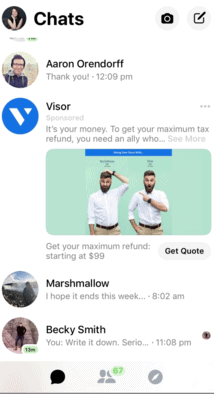
Image Guidelines
- The recommended resolution is 1200 x 628 pixels, keeping it consistent with feed posts.
- The minimum width is 254 pixels and the minimum height of 133 pixels, but going for the larger pixel size will increase the quality of your image.
- Recommended aspect ratio is between 9:16 to 16:9, but it will be cropped to 1.9:1..
Facebook Instant Experiences (Collection Ads + Canvas)
Facebook Instant Experiences are mobile-only, click-to-open full-screen experiences.
Users will see a CTA encouraging them to click, and when they do, their whole mobile screen will be filled with products, scrollable canvases, and more.
They’re engaging, they’re dynamic, and you can use them to send users to a large number of different links.
Each individual slide or product image will have its own image requirements because Instant Experiences and Collection Ads are both made of up slides or different image components.
Image Size Guidelines
- The recommended ratios are 1:1 for square images and 16:9 for landscape images.
- The minimum width and height is 600 pixels.
- There’s a maximum file size of 30MB.
Video Size Guidelines
- The minimum recommended resolution is 1200 x 628 pixels, same as the images.
- The maximum video file size is 4GB.
- You can upload videos of up to 120 minutes long, but it’s best to keep them under a minute or less.
- Canvas ads can use full-screen videos to keep users engaged.
Best Practices for Facebook Ad Size Considerations
There’s a lot that goes into a strong Facebook Ad campaign, but when you’re focused exclusively on the images (and image size), there are a few considerations that you’ll want to keep in mind for optimal performance.
Let’s take a look at the best practices for Facebook Ad size that you need to know.
1. Upload Different Image Formats for Each Ad Type
When you upload new images for ads, you’ll have the option to crop it through Facebook. If you’re uploading properly-sized images this shouldn’t be an issue, but you can see what it looks like here if you’re trying to repurpose a single image for all formats:
Once you upload the first image, you have the option to go back and change the image for each individual ad format instead of just cropping it.
Look at Media, and then select “Edit Placement” and choose the placement you want to update.
Then find “Change” under “Media.” You can upload the new image for this format.
2. Preview Your Ads
After uploading your images, you’ll notice that you have the ability to preview how they’ll look in different placements on both mobile and desktop.
Use this to your advantage. Make sure that your ad looks exceptional everywhere that you’re running it, or else you’re taking a big risk and could lose your shot at some big conversions. It only takes a minute, and better safe than sorry.
3. Watch Performance for Different Formats
Split testing is so important for every aspect of Facebook Ads, and that goes for the image choices for different formats.
A concept that works great for a Story, for example, with a detailed background and lots of text like the example below, might perform terribly as a right-column ad even after it’s been resized.
The smaller size on the screen would make this look too cluttered and would decrease performance.
Keep this in mind, and remember that each image format ultimately may have its own design and content best practices to factor into the equation. Split test different images to see what works.
Conclusion
There’s so much at stake when it comes to Facebook Ads, and you don’t want to leave money on the table just because of something as simple as an incorrectly sized or awkwardly cropped ad.
That’s a sure-fire way to get off on the wrong foot with a new lead, and your business can lose massive credibility quickly. This can be difficult to recover from.
Having correctly-sized and format-optimized images could be the difference between wasted ad spend and a new lifetime customer, so it’s worth it.
Need some help creating images for your Facebook Ad campaigns? We can help. Start your free trial with Snappa today to create beautiful, high-converting graphics that are sure to help you get the click and the sale.
What do you think? How do you ensure that your Facebook Ad size is right on target for each ad format? Have you ever had a campaign thwarted by a terrible resizing? Share your thoughts and questions in the comments below!
